WRITERS' STUFF
Some handy info for would-be writers. What worked for me might not work for you, but here it is anyway. I'll add to this from time to time. There are also lots of tips and discussions for writers in my newsletter archive. If you want to subscribe to the newsletter, sign up here. But do browse the archive so you know what you'll be getting.
Latest update: GoodReader
Research. Do it.
Any ten-year-old can turn in a pretty reasonable essay about what they did on their summer holidays. (That's a vacation, for US readers.) But you're going to have to do better than that if you want to be a professional fiction writer. Writing about your own experiences can be fascinating if you do it well, but few people in the world have a life so rich, extraordinary, and varied that retelling it can sustain more than one book. They say write what you know: but what you know already won't keep you going and even if you know a lot it'll get stale eventually, so you have to learn to write what you don't know, both in terms of facts and feelings.
Research is second nature to me, as it is to most journalists of my generation. (Today's, alas, not so much.) When I was a working reporter, I seldom had any idea what I was going to be called upon to cover on any given day, not even within my specialist areas. Like any journo, I was used to starting from scratch on a topic that I knew nothing about and making myself sufficiently knowledgeable about it to have an intelligent and probing conversation with an expert in the subject. Not only did I not have the luxury of covering only what interested me, I didn't actually want to - I wanted to find out something new every day, and I can't recall ever covering a story in which I couldn't find something interesting. And it's the same when I write a book. The last couple of novels I wrote meant I needed to get up to speed on the oil industry, beef farming, and dog training. For other books and scripts, I've had to familiarise myself with everything from neurosurgery and karst formation to neonatal death and cephalopod anatomy, and a hundred other things that I would never have experienced in my daily life.
I'm still surprised and disappointed when readers assume writers just regurgitate their own experiences and never step outside them. Okay, I know some writers spend their lives doing that, but I don't, and nor do many of my colleagues. We actually do a hell of a lot of work (not just reading, either) to inform ourselves about new subjects and unfamiliar areas so we can write meaningfully about them. That's how we write good books. I don't know if this assumption is based on bad English lit teaching, of which there seems to be a vast amount, or just a reflection of an education system that emphasises regurgitation of a syllabus instead of research and analysis, but it's very sad. I see the results of it when I meet would-be writers who say they struggle to find something to write about. There's nothing in their heads to spark them. Of course there isn't: all the things worth writing about are outside you. A writer is a lens, not a source. Writing is how you look at the world.
To be a good writer, you need to be both curious about the world and people around you, and self-aware so that you know where the border is between your psyche and your characters'. So get out and talk to people. Find out stuff. Pick up subjects at random and see what's interesting in them. If you're cut out to be a writer, you'll find yourself swimming in ideas and discovering things that you're dying to write about.
Essential kit for writers (with updates that aren't in chronological order now, so apologies for that.)
I'm often asked for advice on the best software and other kit for writers. Basically, it's whatever works for you. Seriously. People have written with needles on bars of soap in prison, and on paper bags with stubs of pencil when in extreme poverty, so lack of fancy equipment is no excuse for not writing. But it's a very individual thing, and all I can tell you is what works for me.
A general point before I start. I'm old and I've earned my living as a writer in one form or another for more than fifty years. When I'm critical of technology, it's not because I'm old and don't understand it – the IT you young 'uns rely on was mostly developed by my mother's generation – but because I do understand it all too well and I've tested it to destruction. My conclusion: changes in technology are not necessarily for the better (except for shareholders and IT execs) and "progress" can be a bad thing. Quite a few of the innovations I've seen in my working life actually make some tasks harder and slower, mainly because they're a poor fit for the human brain and body, which ain't adapting any time soon. If I'm elected as Dictator of the World, I pledge to jail every developer who puts novelty (especially visual novelty) before functionality. I also have punitive policies awaiting web designers. Form follows function, kiddies. It's as true for you as it was for Bauhaus. Take your dark mode and ultra-fast transition slideshows and shove them where it makes your eyes water.
Anyway… having got all that off my chest, I swear by:
1. A computer. No, that's not as daft as it sounds. Not everybody finds typing is for them. I have colleagues who always write drafts longhand. I couldn't manage my output that way, much as I love my fountain pens, but longhand has its virtues, notably making you slow down and think before you commit words to paper. Much the same can be said of a manual typewriter. (Or even a dictaphone.) Try everything first before you plunge automatically into the digital world. For me, the verbal diarrhoea mode of a desktop system is a trade-off against time. I'd be a better writer if I went back to the typewriter I was trained on as a reporter, I think, but I'd also never get anything finished in time.
2. A mechanical keyboard. Yes, this is Gucci kit. If you opt to write on a computer and you type fast – and you type a lot – don't buy an ordinary membrane (rubber dome) keyboard, which is almost certainly what you'll get 99% of the time. Pony up the dough and buy a mechanical one, the kind that hardcore PC gamers like. I bought a Matias Tactile Pro and its clattering Alp switches transformed my working day. I asked my techno-marvel buddy Sean about it. I had so many typos most days that I thought I might have had a bloody stroke, and mentioned it to him. "No, you've got a membrane keyboard," he said. "Get a decent one." So I did, and my typo rate plummeted to near zero. Membrane keyboards can't handle really fast typing. I've got a cupboard full of discarded ones to prove it, some much more expensive than the Matias. I've since ditched the Tactile Pro simply because of the high failure rate of the Alp keys – two keyboards in succession developed faults after two months' use each – and I'm now using another mighty mechanical beast, the Unicomp Ultra Classic IBM style, a resurrected version of the one with buckling springs that we older folk recall from the 80s and 90s. It's satisfying and solid. I don't think it has n-key rollover like the Matias, but so far I haven't noticed the lack of it. Poncey mind-my-latte wafer-thin hipster keyboards might look nice on your desk, but if you're serious about writing, stop being a big girl's blouse, roll up your sleeves, and get a clunky, clicky keyboard with chest hair. You won't believe the difference. It's a Yorkie Bar versus a Flake.
Update, April 2016: my third Matias just bit the dust, again with repeating keys and suddenly dead ones, so I’m done with ‘em.
Update, February 2017: Amazon now sell a wide range of mechanical gaming keyboards that are perfectly suitable for writers, and they’re a lot cheaper than Matias or Unicomp if you’re on a tight budget. Many of them also have backlit keys, which is nice if you like to work in low light. I haven’t used mine as extensively as the Unicomp, so I can’t comment on the longevity of cheaper brands, but the keys are almost as good as the buckling spring and Alp types. Actually, depending on your personal taste and how heavy-handed you are, you might like dedicated gaming keyboards better. Either way, it’s a good introduction to proper clicky keys.
Below: the buckling spring magnificence of the Unicomp. Made of solid awesomium. I've been through three of these, but the last one was retired in June 2024 and replaced by an actual gen-u-ine all-singing all-dancing IBM model M from 1994, which is a national monument of a keyboard. (Scroll down for more.)
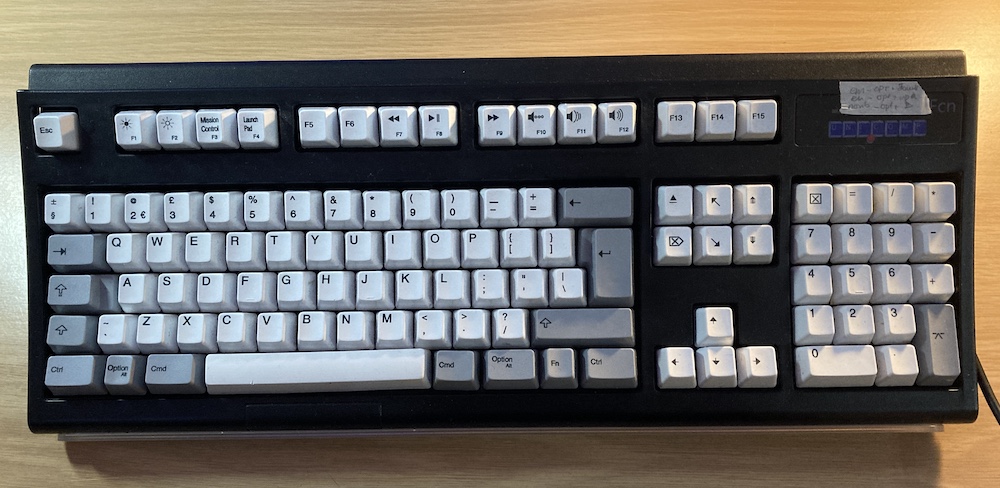
3. A big screen. Size counts. It counts even more when you're editing or proofing and need multiple windows open. I use a 27-incher (oo-er missus!) but I could often do with more. Having said that, I can work okay for a while on a 7" tablet, and I can edit PDF galleys way better on a tablet than on a desktop monitor, but that's more about the ergonomics of e-ink annotation than the visibility factor.
4. A dictionary. No, not a spell checker. A dictionary. An actual book of words, be it hard copy or an online subscription. You learn nothing from a spell checker and it makes you lazy and semi-literate — and that's when it gets the right word, which isn't guaranteed. Do it the old fashioned way. A dictionary enables you to see the word in context and the words related to it, so you take in more info and develop more feel for language. Hard copy dictionaries are cheap, and you can use Merriam Webster or SOED free online. But even their subscription services cost peanuts.
5. An efficient paper note system. I've been through a few, believe me – loose leaf, clipboards, notebooks, the lot. In the end, I learned to work backwards from the desired result. You need to make notes when ideas strike you. You also need to be able to organise those notes in a way that lets you find and use the information later. I use pen (or pencil) and paper, but the format depends on the location. Nothing is universal for me, so I keep a small clipboard with a pilot's light pen by the bed, because I always have ideas when I'm falling asleep; a Midori Traveler notebook on my desk, because it fits into any bag as well as laying flat on the desk, plus the inserts can customised, and then taken out and filed, any way you like: and 3 x 5 card jotters in the car and in other rooms. I also have a waterproof paper pad in the shower, because that’s where a lot of my best ideas strike me. Having something to hand everywhere is essential because by the time you find a pen and paper, you'll have forgotten what you were thinking. Keeping lots of manual notes means you also need the discipline to file and/ or transcribe them into some kind of system. (See below.) That's not a bad thing to learn in itself.
Update, January 2018: in the time since I wrote the para above, I’ve also used a Hobonichi Techo Cousin, a Hobonichi Weeks, assorted Kokuyo exercise books, and an Atoma loose-leaf system. I’ve even used Exacompta FAF pads, the tear-off desk pads whose paper is held in place by brass screws and prevented from skidding around the desk by rubber feet so that you can rip off a sheet with a Gallic flourish. In the end, whatever paper I scribble notes on now ends up in a manila file and is transcribed to DEVONthink (see below) at the end of the week.This seems to be the best compromise for me.
UPDATE August 2021: I abandoned the vade mecum Midori some years ago for a Hobonichi Weeks. Okay, I did buy other Hobonichi formats too. If the substitute for Tomoegawa paper isn't to my taste in 2023 (long story, just do a search for Tomoegawa discontinued and catch up with the saga), my eyes will stray to the Jibun Techo. I'm a faithless hussy when it comes to stationery, I know.
UPDATE January 2022: I bought the Jibun Techo B6 Slim as well as a Hobonichi Weeks and I like it.
UPDATE September 2022: I stuck with the Kokuyo Jibun Techo (the Mini B6 this time) for a second year, and for the first time in years, didn't buy a Hobonichi. I feel like I kicked a puppy.
UPDATE January 2023: I tried the new Tomoegawa 52g paper and I don't love it like I loved its previous incarnation, so I'm sticking to the Jibun Techo for the foreseeable future. Although I've also discovered the many and varied joys of Nolty planners via Amazon Japan, and Nolty's tiny weekly notebook planner is a thing of beauty if you can write very, very small… which I can. So many great planners, so few years.
Some people have suggested I have a stationery addiction. Shocking calumny. When I tried to tidy up the stationery cupboard and corral just the A7 and smaller pocket notebooks, it looked like this. I like to think of it as keeping the Japanese economy in good health. (Bonus points if you can ID the brands.)
UPDATE JUNE 2024: I'm now the proud owner of an original IBM Model M, the real deal, thirty years old and as good as new, and an equally vintage Apple Extended II with Alp switches, possibly the two best mechanical keyboards ever made. The IBM is my main machine now. These keyboards are even heavier than the Unicomp and sufficiently solid to use for hand-to-hand combat if necessary. Bloody marvellous pieces of kit. Progress isn't necessarily better.
4. A dictionary. No, not a spell checker. A dictionary. An actual book of words, be it hard copy or an online subscription. You learn nothing from a spell checker and it makes you lazy and semi-literate — and that's when it gets the right word, which isn't guaranteed. Do it the old fashioned way. A dictionary enables you to see the word in context and the words related to it, so you take in more info and develop more feel for language. Hard copy dictionaries are cheap, and you can use Merriam Webster or SOED free online. But even their subscription services cost peanuts.
5. An efficient paper note system. I've been through a few, believe me – loose leaf, clipboards, notebooks, the lot. In the end, I learned to work backwards from the desired result. You need to make notes when ideas strike you. You also need to be able to organise those notes in a way that lets you find and use the information later. I use pen (or pencil) and paper, but the format depends on the location. Nothing is universal for me, so I keep a small clipboard with a pilot's light pen by the bed, because I always have ideas when I'm falling asleep; a Midori Traveler notebook on my desk, because it fits into any bag as well as laying flat on the desk, plus the inserts can customised, and then taken out and filed, any way you like: and 3 x 5 card jotters in the car and in other rooms. I also have a waterproof paper pad in the shower, because that’s where a lot of my best ideas strike me. Having something to hand everywhere is essential because by the time you find a pen and paper, you'll have forgotten what you were thinking. Keeping lots of manual notes means you also need the discipline to file and/ or transcribe them into some kind of system. (See below.) That's not a bad thing to learn in itself.
Update, January 2018: in the time since I wrote the para above, I’ve also used a Hobonichi Techo Cousin, a Hobonichi Weeks, assorted Kokuyo exercise books, and an Atoma loose-leaf system. I’ve even used Exacompta FAF pads, the tear-off desk pads whose paper is held in place by brass screws and prevented from skidding around the desk by rubber feet so that you can rip off a sheet with a Gallic flourish. In the end, whatever paper I scribble notes on now ends up in a manila file and is transcribed to DEVONthink (see below) at the end of the week.This seems to be the best compromise for me.
UPDATE August 2021: I abandoned the vade mecum Midori some years ago for a Hobonichi Weeks. Okay, I did buy other Hobonichi formats too. If the substitute for Tomoegawa paper isn't to my taste in 2023 (long story, just do a search for Tomoegawa discontinued and catch up with the saga), my eyes will stray to the Jibun Techo. I'm a faithless hussy when it comes to stationery, I know.
UPDATE January 2022: I bought the Jibun Techo B6 Slim as well as a Hobonichi Weeks and I like it.
UPDATE September 2022: I stuck with the Kokuyo Jibun Techo (the Mini B6 this time) for a second year, and for the first time in years, didn't buy a Hobonichi. I feel like I kicked a puppy.
UPDATE January 2023: I tried the new Tomoegawa 52g paper and I don't love it like I loved its previous incarnation, so I'm sticking to the Jibun Techo for the foreseeable future. Although I've also discovered the many and varied joys of Nolty planners via Amazon Japan, and Nolty's tiny weekly notebook planner is a thing of beauty if you can write very, very small… which I can. So many great planners, so few years.
Some people have suggested I have a stationery addiction. Shocking calumny. When I tried to tidy up the stationery cupboard and corral just the A7 and smaller pocket notebooks, it looked like this. I like to think of it as keeping the Japanese economy in good health. (Bonus points if you can ID the brands.)
UPDATE JUNE 2024: I'm now the proud owner of an original IBM Model M, the real deal, thirty years old and as good as new, and an equally vintage Apple Extended II with Alp switches, possibly the two best mechanical keyboards ever made. The IBM is my main machine now. These keyboards are even heavier than the Unicomp and sufficiently solid to use for hand-to-hand combat if necessary. Bloody marvellous pieces of kit. Progress isn't necessarily better.

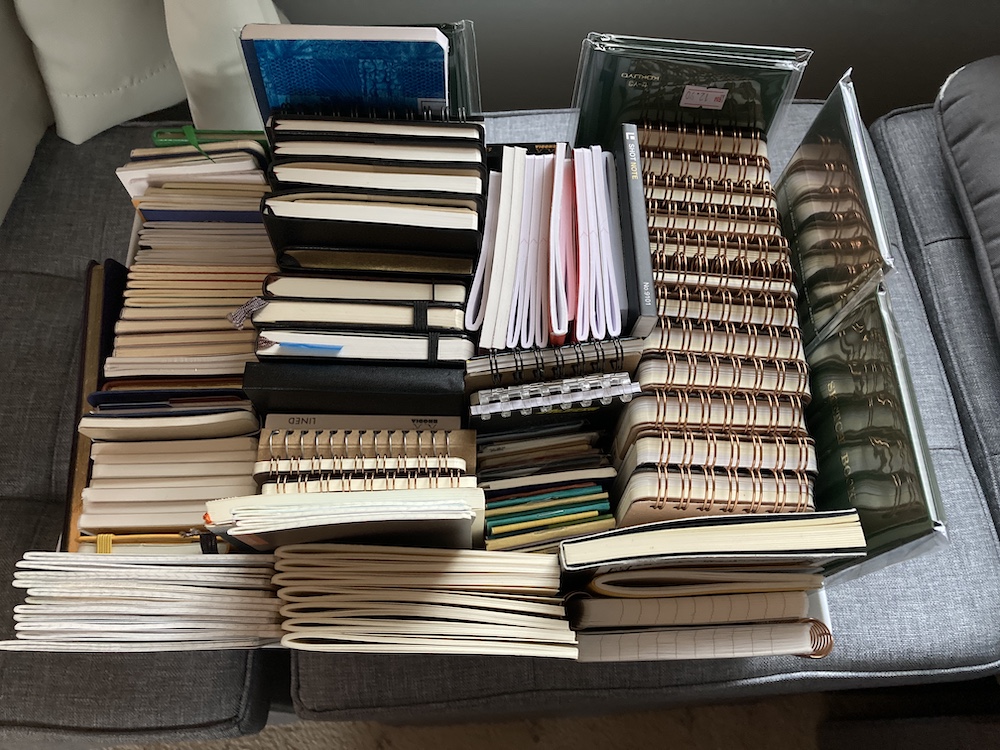
6. Software. I used to swear by Scrivener. I still default to it, even though I'm not as enthusiastic as I used to be, but despite buying some pricey substitutes, I think it's still the best app for the pro writer. It’s at its best in Mac, the Windows version is almost as fully featured, and there’s an old Linux version available on the user forum that’s been kept alive by enthusiasts. (You can open any Scriv folder on another platform.) Scrivener is for people who have to produce big, complex docs, and it requires a bit of effort to learn all its many ways, but it repays the effort. If you want to get cracking with it right away rather than spend time on tutorials, though, it’s easy to plunge into its simplest tasks and still feel the benefit. And there’s an iOS version that syncs. What more could you ask for? Well, I'd ask for a return of the old functionality in version 2, mainly in the way it handles document and project notes. The changes in v3 left a permanent crimp in my workflow, hence my casting around for replacements now. I might even try DEVONThink, which brings me neatly to the next para…
UPDATE February 2017: I’ve come to love and admire DEVONthink as a companion app to Scrivener. (Caveat: it’s Mac only.) If Scrivener is the all-singing, all-dancing, you-can’t-bend-it writing tool that you can also load with your notes and research, then DEVONthink is the notes and research tool that you can also write in. Like Scriv, DT is as simple or as complex as you want to make it. As you’ve read in point 5, I make notes everywhere, all the time, and with whatever comes to hand, but eventually all those fragments have to be collated in a searchable format. I’d been using NoteBook 4, mainly because of its Multitext function that just logged every word you typed and indexed it without any need to add tags yourself. If I vaguely recalled making a note about armadillos years ago but had no idea where I’d filed it, all I had to do was search Multitext for armadillo and all the instances of the word would pop up with their context, and then a click would take me to the page. Sadly, NoteBook 4 went the way of the dodo when its developer moved on, and rather than commit my years of notes to an unsupported app on borrowed time, I decided to jump ship. I tried every alternative notebook app I could find, many of them elegant but utterly bloody useless for essential stuff like searches and clippings. They were either all fur coat and no knickers, or they were tied to some subscription service. Then I trialled DEVONthink. I’d seen it around but never realised that under its Windowsesque, carthorse GUI there was a racehorse app of considerable elegance, speed, and stamina. It was exactly what I needed. It ain’t glam visually, but it does more stuff than I ever thought I needed. It also syncs well with its iOS sibling. Embrace it, persist with learning its ways via the incredibly useful tutorials section, and love it.
UPDATE August 2021: why didn't I mention GoodReader? (For iPad and iPhone.) A shocking omission. I've been using this since shortly after it came out in 2009 on the recommendation of my editor at the time and I don't know what I'd do without it. It's the app for marking up PDF proofs. It does a lot more than that, obviously, because you can load pretty much any kind of doc on it and read, edit, send, and share, and manage files too, but it comes into its own for me when I get the proof of a book and have to check it and mark up corrections. There are many ways to annotate a doc, and GoodReader offers quite a few methods, but its crowning glory for me is the freehand tool. I can write on the PDF exactly the way I would with a paper proof, only better. "Oh, but digital ink is so old-fashioned." Yes, and it also makes the job easier for the unlucky bugger who has to transfer my correx to the master production PDF, because he can just split-screen and have one doc on each side, and see all the changes at a glance without having to pause and fanny around with pop-up notes and text boxes. This is why I still use proofreading marks and I won't surrender them until someone pries my Apple Pencil from my cold dead hand. GoodReader is awesome value for money, it's stable, it's got more features than most people will ever use, and it stands the test of time. Nothing performs like GoodReader. I've just made over a thousand formatting correx on a book (don't mention hyphens in InDesign to me, ever) and it took it like a champ.
7. A change of wall. Never underestimate the power of changing what you look at while you work. A PR colleague referred to it as "staring at a new wall." Such are the complexities of the brain – you can kickstart it into new pathways simply by changing the other stimuli it's subjected to. That might mean moving your desk, or going somewhere else to write. That in turn might mean switching from a computer to a notebook. But it does work.
UPDATE SEPTEMBER 6 2020
Stuff. There's always more stuff. I've found more things that make the working day easier that might suit you as well.
In keyboard news, I now have a wireless Corsair K63 so that I can retire to the sofa and type on my lap when sitting on my arse at a desk becomes too exhausting. It's got blue backlighting. A bit more sober than my RGB Christmas tree of a Geezer backlit keyboard, which is a bit clickier than the K63 because it's got cloned Cherry Blues. (Don't fret, IBM model M. These flashy boards are mere backups. You'll always be my favourite.)
For the analogue folks among us who like pen and pencil work, planning cards are hard to beat. You can plan your scenes out in advance, if that's how you write, or summarise the scenes you've already written, or keep character sheets, and all kinds of stuff. That's what Scrivener is mimicking in digital form, of course. So I discovered some stunning cards thanks to a stationery mailing list I'm on. (Yes, you can laugh. But stationery nerding is a holy thing.)
These cards from Usem, a small Dutch company, are credit card size, and come in different layouts. You can use them for pretty much any purpose your imagination can stretch to. They're excellent quality and fountain pen friendly. I was smitten by them and bought a big stash. The beauty of them for writers is their size –– they're small, so you can arrange them to see them all at a glance a lot more easily than 3 x 5s, and you can store and display them in credit card or business card holders. That means folders, small cases, stands… anything that suits the way you work. I like to have stuff propped up in front of me to refer to while I type, so these business card "bleachers" are perfect for me. (The all-white cards in the image are Japanese brands, Kokuyo and Correct. Same size, more or less, but lighter weight stock, and the overprinting on the Usem cards makes a surprising difference to focusing my thoughts.)
This is also some of my stuff. I have lots of stuff and I hate throwing it away. But I did finally get rid of the Apple Newton.
The backlit keyboard is the Geezer, which is actually very good, and yes, I do use it at Christmas.
The Neo is a relatively new purchase from the days when I thought being unable to access the internet while I was writing would keep me focused and stop me going down research rabbit holes, but I quickly realised my writing is entirely research rabbit holes. I actually have two Neos, both refurbished and gussied up, so I'm open to offers. They're built like tanks. I like sturdy kit.